Siemens PLC Remote Downloading and PLC Remote Control
In this case, the client wants to realize two functions. The one is to realize Siemens PLC S7-200smart remote program downloading, and the other is Siemens touch screen Smart LINE 7100IE remote communication. Blueone industrial 4G router HJ8300 is equipped with 3 LAN ports and 1 serial port (RS232 or RS485). Below case is to realize the purposes.
1. PLC remote communication equipment: Blueone industrial 4G router HJ8300
2. Siemens PLC S7-200 smart 
3. Siemens touch screen Smart LINE 7100IE
4. Blueone remote management software

Steps of realizing remote control
Step 1. Configure Blueone 4G router HJ8300. Configure Smartlink parameters for HJ8300 and make HJ8300 be able to access Smartlink REMOTE LAN, meanwhile configure Siemens PLC S7-200 smart and Siemens touch screen Smart LINE 7100IE with IP segments 192.168.2, next connect Siemens PLC and touch screen to LAN ports of HJ8300. When inserting SIM card to HJ8300 and power on it, industrial 4G router HJ8300 will access Smartlink REMOTE LAN as Node device and Siemens PLC S7-200 and Siemens touch screen Smart LINE 7100IE will also be able to access Smartlink REMOTE LAN.

Step 2. Configure operating computer and run Smartlink software. Configure the computer as main server. After clicking “ Start”, industrial 4G router HJ8300 will be connected to the server.
Step 3. Test Smartlink network on PC end. PING industrial 4G router HJ8300. If you can PING it, it means Smartlink REMOTE LAN has been set up successfully.
Step 4. Run Siemens software.
Step 5. Input Siemens PLC remote virtual IP address.
Step 6. Realize Siemens PLC remote connection and data communication successfully



 Language
Language